路由器配置
1. 路由器基本配置
1.1 启动路由器
点击路由器,切换到标签CLI(命令行接口),路由器开始启动,如下(可以将路由器视为专用的计算机,也装了操作系统,通过远程登录路由器对其进行操作):
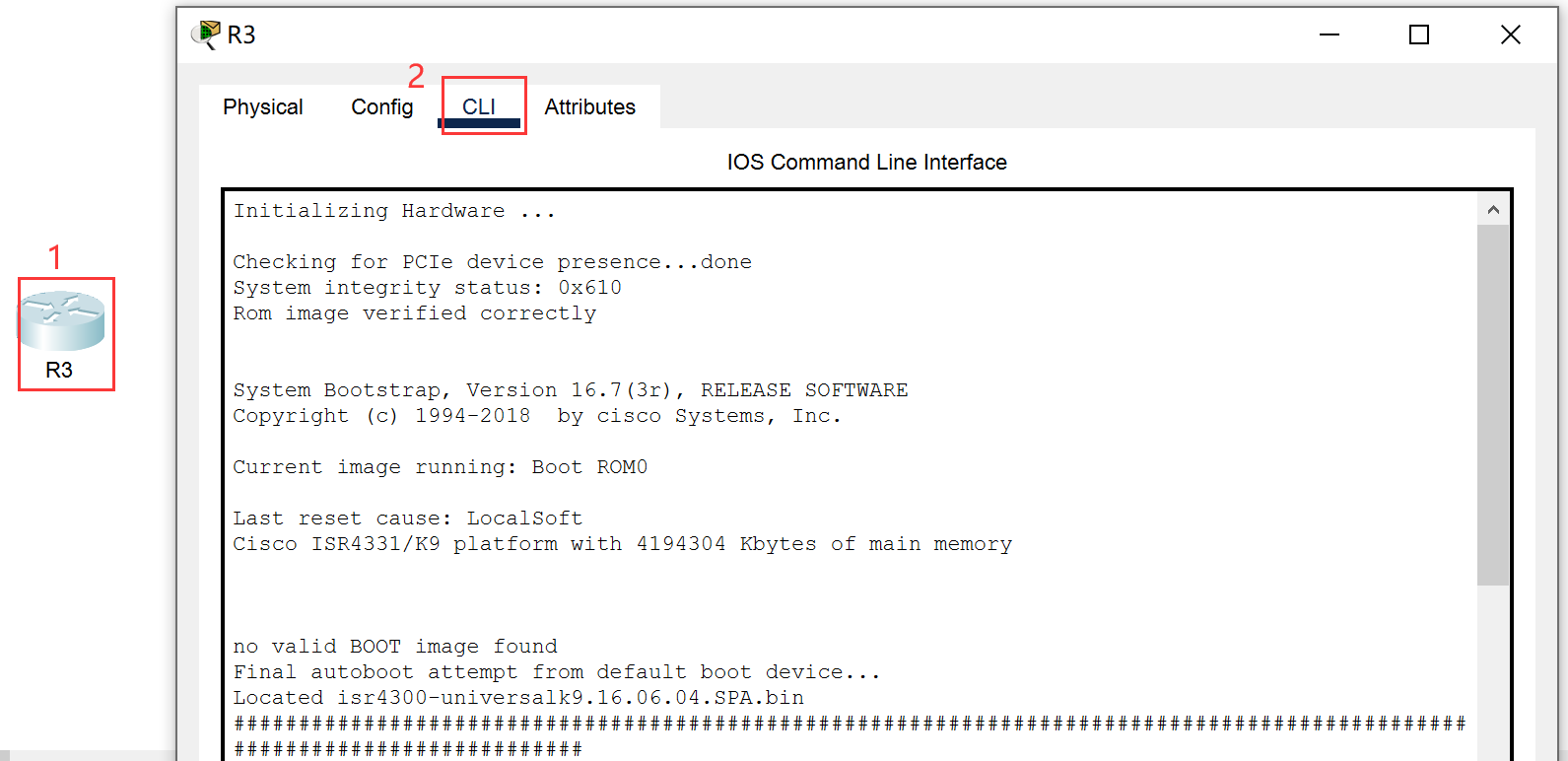
系统启动后,会要求你回答一些问题,填yes即可,
Would you like to enter basic management setup? [yes/no]: yes
Would you like to enter basic management setup? [yes/no]: yes
Enter host name [Router]: # 可以输入路由器的名称,如R1,也可以直接回车,后续再修改
... # 还有好几个问题要回答,按ctrl+c先跳过这些问题
Press RETURN to get started! # 按回车
Router>
1.2 基本配置
使用命令erase startup-config清除路由器上的现有配置:
Router>enable # 进入特权执行模式
Router#erase startup-config # 清除路由器上的现有配置
Router#configure terminal # 进入全局配置模式
Router(config)#no ip domain-lookup # 禁用DNS查找
在实验环境中禁用DNS查找的目的是提高操作响应时间,因为键入错误的命令,路由器会把错误命令当成域名进行查找。
2. 为接口配置IP地址并激活
2.1 修改路由器名称
因为需要同时配置多个路由器,将路由器的名称改下,以免混淆。
Router>enable # 进入特权执行模式
Router#configure terminal # 进入全局配置模式
Router(config)#hostname R1 # 将路由器名称配置为R1
2.2 配置接口
通过命令show ip interface brief查看设备都有哪些接口,举例:
R1#show ip interface brief
Interface IP-Address OK? Method Status Protocol
GigabitEthernet0/0/0 unassigned YES unset administratively down down
GigabitEthernet0/0/1 unassigned YES unset administratively down down
GigabitEthernet0/0/2 unassigned YES unset administratively down down
Vlan1 unassigned YES unset administratively down down
可见,R1有3个千兆以太网接口,分别是G0/0/0、G0/0/1、G0/0/2。
(1)为G0/0/0接口配置IP地址并激活
R1(config)#interface G0/0/0
R1(config-if)#ip address 192.168.1.80 255.255.255.0 # 设置IP地址
R1(config-if)#no shutdown # 激活接口
(2)保存配置
R1(config-if)#end # 返回特权执行模式
R1#copy running-config startup-config # 保存R1配置
(3)检查IP地址是否配置正确并处于激活状态
使用命令show ip interface brief进行查看(状态Status应为up),举例:
R2>show ip interface brief
Interface IP-Address OK? Method Status Protocol
Embedded-Service-Engine0/0 unassigned YES unset administratively down down
GigabitEthernet0/0 192.168.3.1 YES manual up up
GigabitEthernet0/1 unassigned YES unset administratively down down
Serial0/0/0 192.168.2.2 YES manual up up
Serial0/0/1 192.168.4.2 YES manual up up
(4)配置串口链路通信
下图是陆大楼218真实的路由器,路由器之间是用串口进行链接。

值得注意的是,如果是在实际机器上配置串口链路通信,需要给DCE设备配置时钟频率(在Packet Tracer仿真环境下,不需要配置)。串口一端是DCE(data communications equipment),另一端是DTE(data terminal equipment),如下图所示:

两者区别如下:
As the full DTE name indicates this is a piece of device that ends a communication line, whereas the DCE provides a path for communication.
DCE设备需要设置时钟频率,可以在路由器执行sh controller查看接口是DTE设备还是DCE设备,
R1#show controller S0/0/1
Interface Serial0/0/1
Hardware is SCC
DTE V.35
R3#show controller S0/1/0
Interface Serial0/1/0
Hardware is SCC
DCE V.35, clock rate 64000
可见,连接R3是DCE口,用命令clock rate ?列出了可选的时钟频率,再使用命令clock rate value设置时钟速度,
R1(config-if)#clock rate 64000 # 设置时钟频率
3. 配置路由协议RIP
启用动态路由
R1(config)#router rip # 进入路由配置模式,在路由器使用RIP
R1(config)#version 2 # 使用RIPv2
指定网络
R1(config-router)#network 192.168.1.0
R1(config-router)#network 192.168.2.0
用network命令发布网段,其作用如下:
- 对属于该网络的所有接口启用RIP。这些接口将开始发送和接收RIP更新
- 在每30秒一次的RIP路由更新中向其它路由器通告该网络
保存配置
R1(config-router)#end # 返回特权执行模式
%SYS-5-CONFIG_I:Configured from console by console
R1#copy run start # 保存R1配置
检验RIP是否配置成功
看网络中任意两台设备是否都能PING得通。
4. 常见问题
(1)Invalid interface type and number
R1>show controller S0/0/1
%Invalid interface type and number
这是因为路由器R1没有串口,用命令show ip interface brief查看设备上拥有的接口,
R1>sh ip int b
Interface IP-Address OK? Method Status Protocol
GigabitEthernet0/0/0 unassigned YES unset administratively down down
GigabitEthernet0/0/1 unassigned YES unset administratively down down
GigabitEthernet0/0/2 unassigned YES unset administratively down down
Vlan1 unassigned YES unset administratively down down
如果要用串口,可以为路由器添加模块,添加方法见The cable cannot be connected to that port。